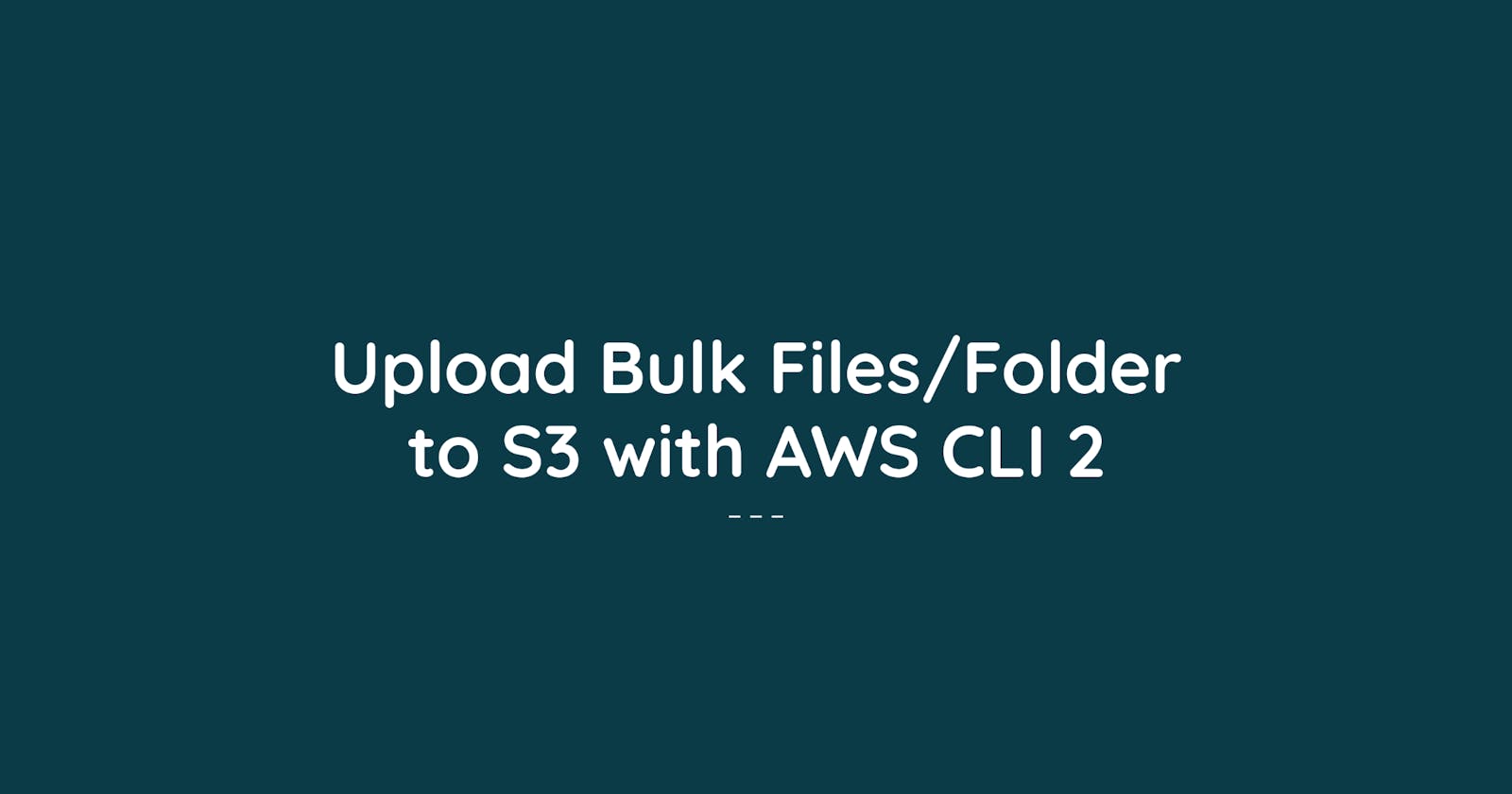Applicable for Ubuntu 20.04 and its derivatives.

Creating a IAM User
To make any API call to AWS, we need a IAM user with appropriate permissions. According to the your purpose, create a IAM user and get the followings
IAM user name
Access Key ID
Secret Access Key
You can download a csv file with these information provided by the AWS after creation of IAM user.
Install AWS CLI in Local Machine
Install AWS CLI
Install curl if it is not install in your machine. Also, you can use wget the default and preinstalled download manager for Ubuntu.
sudo apt-get install curl
Download the AWS installation file
curl "[https://awscli.amazonaws.com/awscli-exe-linux-x86_64.zip](https://awscli.amazonaws.com/awscli-exe-linux-x86_64.zip)" -o "awscliv2.zip"
Go to the downloaded directory and extract the files
unzip awscliv2.zip
Now, run the installation file
sudo ./aws/install
This will install the AWS CLI 2 in your system.
To verify the installation, use
aws --version
Configure Account
To configure your account
aws configure
Now insert the access key id, secret access key, default region name, your desired output format.
This should configure the CLI with your account credentials.
You can test the configuration by invoking the following commands
aws s3 ls
This should return all the buckets of your region.
Upload Files and Folders
If you do not have a S3 bucket create one.
Upload a Single File
To upload a single file we use the following
aws s3 cp local_file_path s3://bucket_name/
Here the local_file_path stands for the local file path we are uploading from our local machine.
The bucket_name stands for our desired cloud S3 Bucket Name.
Example:
aws s3 cp /home/nahid/Documents/data.json s3://test_bucket/
This will upload a file named
data.jsonto a bucket namedtest_bucket.
Upload All Files and Folder Recursively
To upload a folder along with all its files and folders, we can do the followings,
aws s3 cp local_folder_path s3://bucket_name/ --recursive
Here local_folder_path is the folder we are uploading.
The bucket_name is the desired cloud S3 bucket.
Example:
aws s3 cp /home/nahid/Documents/build s3://test_bucket/ --recursive
Here we are uploading a folder named build to the bucket named test_bucket.
Reference
https://docs.aws.amazon.com/cli/latest/userguide/install-cliv2-linux.html