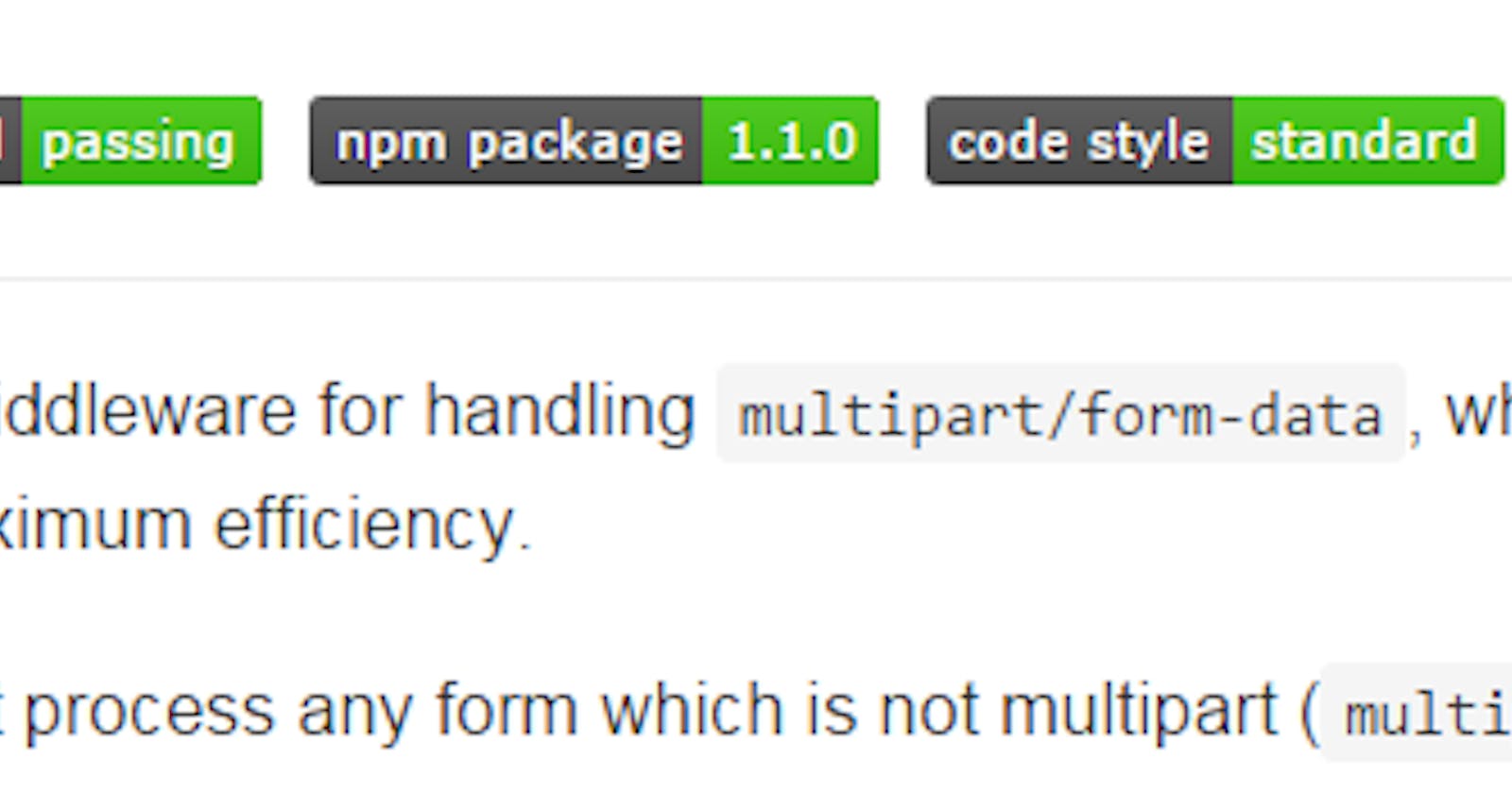Fork or clone the source code here
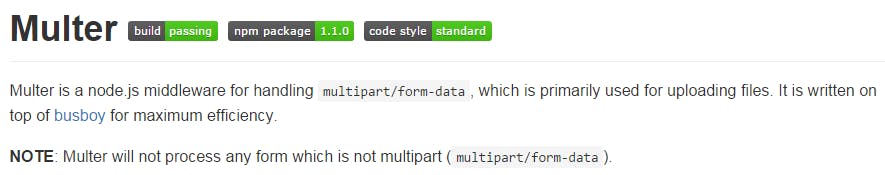
Multer is a Node.js middleware, used to upload or handle multipart/form-data, on the top of Busboy. Here I’ll explain the basic procedure of uploading a file in Node.js server.
Work-Flow
First Get the seed code.
Install dependencies.
Create database named myproject.
Install multer dependency.
Configure multer.
Voila!!! test through Postman
REQUIREMENTS
APP SETUP
Get the seed code from here.
First install all the node modules:
npm install
Create database named, myProject.
mongo
use myproject
Now run the project using
node server.js
or
nodemon
You have to see the line in console
The magic happens on port 8080
Multer Configaration
Install multer
npm install --save multer
Add the multer object to your routing file, routes/user/index.js
var multer = require('multer');
We will upload the file in public/images/uploads directory. So our multer will contain the following configaration:
var storage = multer.diskStorage({
destination: (req, file, cb) => {
cb(null, 'public/images/uploads')
},
filename: (req, file, cb) => {
cb(null, file.fieldname + '-' + Date.now())
}
});
var upload = multer({storage: storage});
Now the multer is ready to upload the file in public/images/uploads folder
App Routing
Now we add the multer configuration in the routing file and add a dummy routing.
Now the routes/user/index.js will be looked like:
var express = require('express');
var router = express.Router();
var MongoClient = require('mongodb').MongoClient;
var assert = require('assert');
var url = 'mongodb://localhost:27017/myproject';
var multer = require('multer');
var storage = multer.diskStorage({
destination: (req, file, cb) => {
cb(null, 'public/images/uploads')
},
filename: (req, file, cb) => {
cb(null, file.fieldname + '-' + Date.now())
}
});
var upload = multer({storage: storage});
router.post('/fileUpload', upload.single('image'), (req, res, next) => {
MongoClient.connect(url, (err, db) => {
assert.equal(null, err);
insertDocuments(db, 'public/images/uploads/' + req.file.filename, () => {
db.close();
res.json({'message': 'File uploaded successfully'});
});
});
});
module.exports = router;
var insertDocuments = function(db, filePath, callback) {
var collection = db.collection('user');
collection.insertOne({'imagePath' : filePath }, (err, result) => {
assert.equal(err, null);
callback(result);
});
}
Now our code is ready for test.
Test
We will perform API test using Postman:
In postman
Request Type: POST
Address: [http://localhost:8080/user/fileUpload](http://localhost:8080/user/fileUpload)
Body: form-data
Header: Null
Key: image
value: select a file from your machine
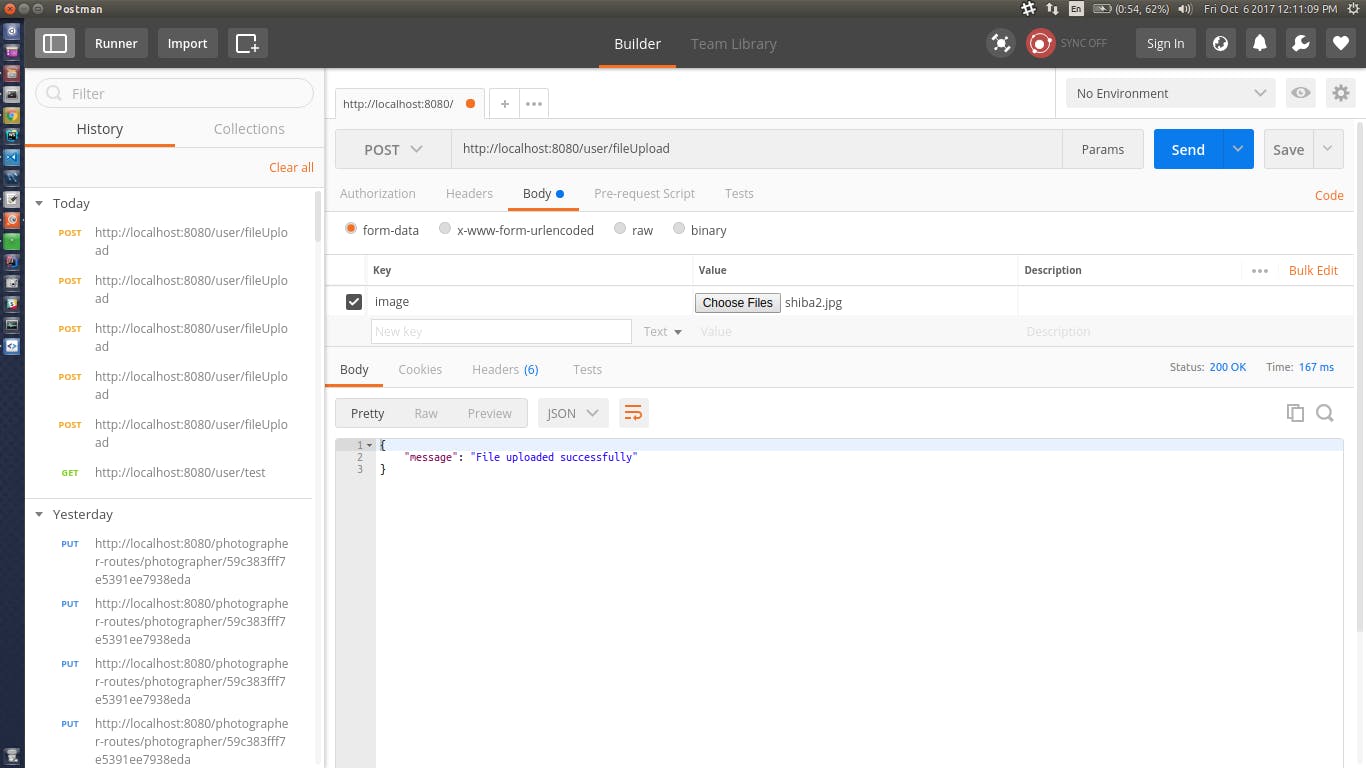
Now In your project structure, public/images/uploads, you will find the uploaded file and as well as in the database of myproject the file path is saved already.
Conclusion
So Here we are, completed the basic file uploading using multer in node.js and express.js server. Stay tuned and if there is a confusing term or something, response below or create an issue in *github*.